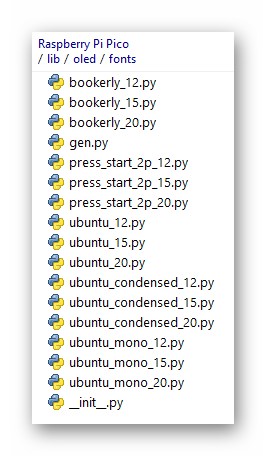Texte mit unterschiedlichen Fonts darstellen
Ich habe im Internet die folgenden Links zum obigen Thema gefunden:
[[1]] [[2]] [[3]] [[4]] [[5]] [[6]] [[7]] [[8]]
Grundsätzlich handelt es sich wohl um das Modulpaket micropython-oled.
Erster Versuch mit micropython-oled
example1.py
>>> from machine import Pin, I2C
>>> from oled import Write, GFX, SSD1306_I2C
>>> from oled.fonts import ubuntu_mono_15, ubuntu_mono_20
>>> scl = Pin(17)
sda = Pin(16)
>>> i2c = I2C(scl=scl, sda=sda)
Pin(16, Pin.OUT, value=1)
Traceback (most recent call last):
File "<stdin>", line 1, in <module>
TypeError: 'id' argument required
>>> i2c = I2C(0, scl=scl, sda=sda)
Pin(16, Pin.OUT, value=1)
Pin(16, mode=OUT)
>>> oled = SSD1306_I2C(128, 64, i2c)
gfx = GFX(128, 64, oled.pixel)
Hier hängt sich die REPL auf.
Das selbe Programm jetzt aus dem Text-Editor heraus:
from machine import Pin, I2C
from oled import Write, GFX, SSD1306_I2C
from oled.fonts import ubuntu_mono_15, ubuntu_mono_20
scl = Pin(17)
sda = Pin(16)
i2c = I2C(0, scl=scl, sda=sda)
Pin(16, Pin.OUT, value=1)
oled = SSD1306_I2C(128, 64, i2c)
gfx = GFX(128, 64, oled.pixel)
write15 = Write(oled, ubuntu_mono_15)
write20 = Write(oled, ubuntu_mono_20)
write15.text("Espresso IDE", 0, 0)
write15.text("micropython-oled", 0, 15)
gfx.line(0, 32, 127, 32, 1)
gfx.line(0, 33, 127, 33, 1)
write20.text("1234567890", 0, 35)
write15.text("Ubuntu Mono font", 0, 52)
oled.show()
Auch jetzt hängt sich das Programm ohne Fehlermeldung auf!
Offenbar bleibt es schon in dieser Zeile hängen:
oled = SSD1306_I2C(128, 64, i2c)
Die Ausgabe:
Pin(16, mode=OUT)
erscheint noch. Dann geht nichts mehr.
Diese Zeile ist der Übeltäter:
Pin(16, Pin.OUT, value=1)
Nachdem sie auskommentiert wurde funktionierte das Beispielprogramm!
Hier die Liste der enthaltenen Fonts:
>>> dir(Write) ['__class__', '__init__', '__module__', '__name__', '__qualname__', '__bases__', '__dict__', 'text', 'char'] >>> dir(GFX) ['__class__', '__init__', '__module__', '__name__', '__qualname__', '__bases__', '__dict__', 'fill_rect', 'line', 'rect', '_slow_hline', '_slow_vline', 'circle', 'fill_circle', 'triangle', 'fill_triangle'] >>> dir(SSD1306_I2C) ['__class__', '__init__', '__module__', '__name__', '__qualname__', '__bases__', '__dict__', 'fill', 'invert', 'pixel', 'scroll', 'text', 'show', 'poweron', 'init_display', 'write_cmd', 'poweroff', 'contrast', 'write_framebuf']
>>> oled.fill(0) >>>
oled.fill(0) funktioniert nicht.
>>> gfx.fill_rect(0,0,127,63, 0) >>>
... auch nicht. Vielleicht liegt es an der REPL?
Nee lag an mir:
>>> %Run -c $EDITOR_CONTENT >>> oled.fill(0) >>> oled.show() >>>
tut was es soll. Display komplett schwarz.
Hier ein weiterer Versuch:
>>> oled.fill(0)
>>> oled.show()
>>> write20.text('12.236 Volt', 0, 0)
>>> oled.show()
>>> write20.text('1025 mA', 0, 20)
>>> oled.show()
>>> write20.text(12.236 * 1025 / 10000, ' Watt' , 0, 40)
Traceback (most recent call last):
File "<stdin>", line 1, in <module>
File "/lib/oled/write.py", line 54, in text
TypeError: 'float' object isn't iterable
>>> watt = 12.236 * 1025 / 10000
>>> write20.text(watt, ' Watt' , 0, 40)
Traceback (most recent call last):
File "<stdin>", line 1, in <module>
File "/lib/oled/write.py", line 54, in text
TypeError: 'float' object isn't iterable
>>> write20.text(watt, + ' Watt' , 0, 40)
Traceback (most recent call last):
File "<stdin>", line 1, in <module>
TypeError: unsupported type for __pos__: 'str'
>>> write20.text(str(watt) + ' Watt' , 0, 40)
>>> oled.show()
>>> oled.fill(0)
>>> oled.show()
>>> write20.text(str(12.236 * 1025 / 10000) + ' Watt' , 0, 40)
>>> oled.show()
>>> oled.fill(0)
>>> oled.show()
>>> write20.text('%.3f Watt'%(12.236 * 1025 / 10000), 0, 40)
>>> oled.show()
>>>